Introductory Offer
Use INTROEBS to get ₹11,000/$110 or INTROESBINS to get ₹22,000/$230 Off
|
Buy EBS eBooks →

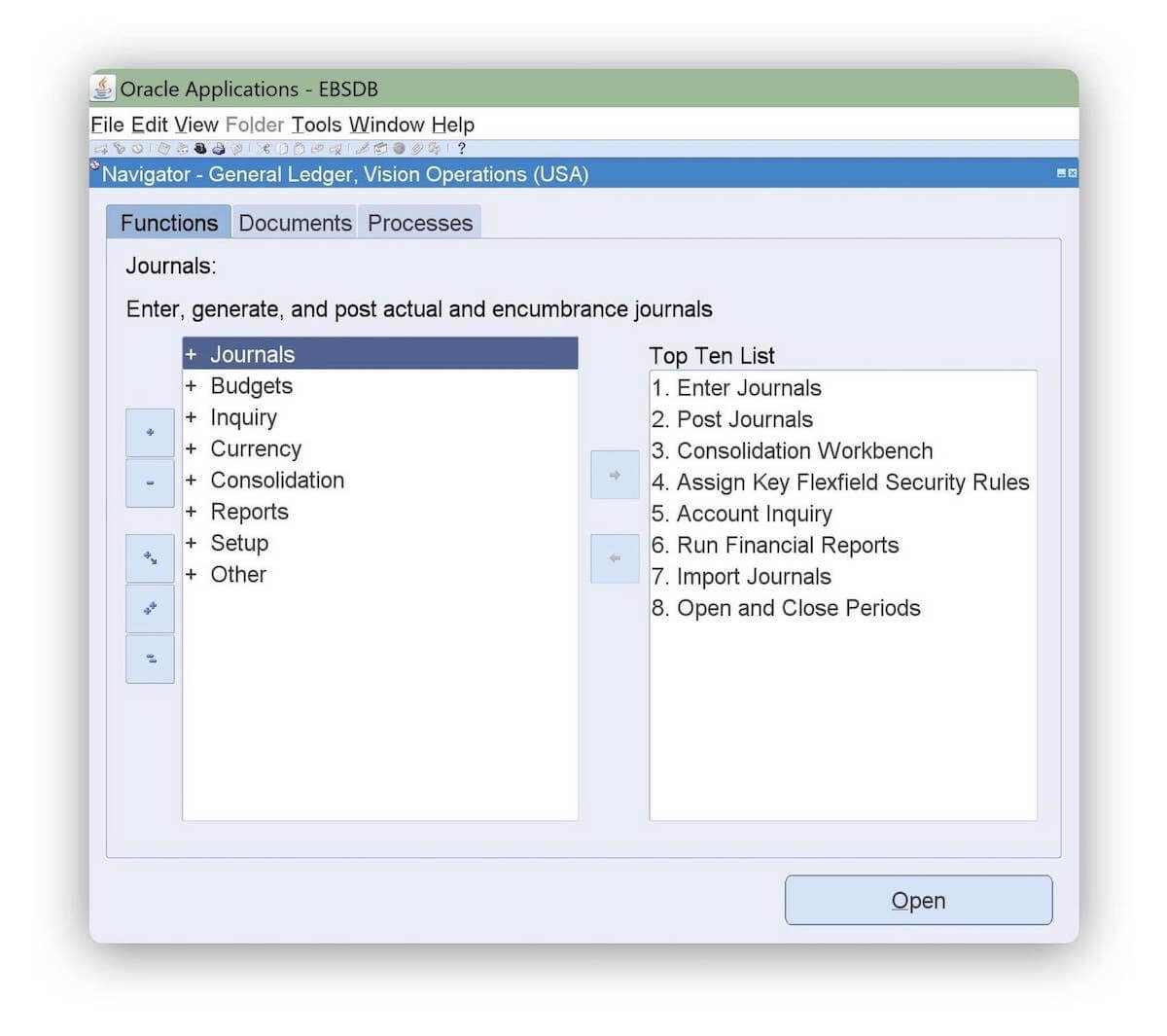
About the Product
Watch Video
Hardware Requirements
Terms
Get EBS Book Set
Reach out to us
Get your questions answered about learning with OEG.
Email ID: Support@OracleErpGuide.com
Start for Free

Get Oracle EBS R12 Remotely
Installed on your Device at 30% Off
Thanksgiving Discount !
Coupon OEGEBSINST30
Valid on: