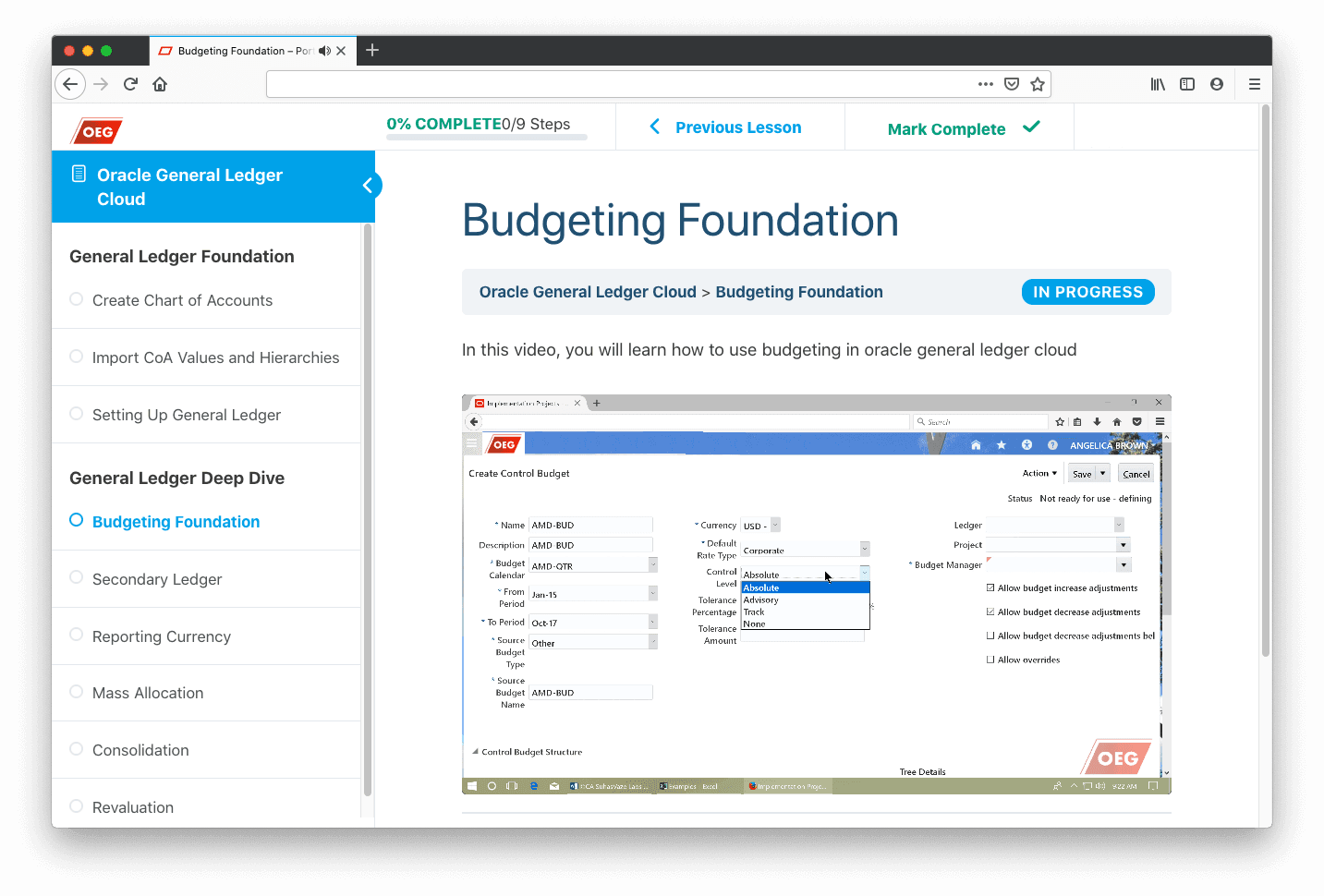Oracle ERP Cloud
Oracle GL & Intercompany Cloud Learning Subscription
Existing Subscribers: Access Meeting Invite and Recordings ›
(the above link will take you to the “Live Trainings” Section. Scroll down to the relevant module name).
This product is also included in our Financials Cloud Subscription
About
- Self-Paced Seamless Learning
- Designed for utmost convenience and understanding
- Oracle Fusion Cloud Release 13 Instance can be procured separately (optional)
- Frequently added new content without any extra charge
Registration & Payment
- Visit OEG Portal for the relevant product, add the product to your cart and proceed with your preferred payment method
Reviews & Ratings
- Hear from our Customers. Check out Reviews and Ratings for our Products
Discounts
- We have a Special Discount offer on this Product. Contact Team OEG for the Coupon
Oracle ERP Cloud
Oracle GL & Intercompany Cloud Learning Subscription
Existing Subscribers: Access Meeting Invite and Recordings ›
(the above link will take you to the “Live Trainings” Section. Scroll down to the relevant module name).
This product is also included in our Financials Cloud Subscription
Included:
- 6-month Access to OEG Portal
- Step wise breakdown of each video
- Finely edited videos for utmost time saving
- Access from any device / location
- Industry Leading Prices - Less than $1 per day
Step Wise Learning
Each video is broken down in steps for utmost understanding and convenience
Global Access
Cloud Storage across Several Locations around the globe ensures ultrafast video delivery with 99% uptime
Oracle GL Cloud Learning Subscription
Contents
Oracle Fusion Fundamentals
Navigator
- Navigator and Menu Items
- Logging into Fusion
- Configure Offerings
- Creating Implementation Project
- Selecting Offerings
- Accessing Task List
- Performing Tasks
- Accessing Navigator Menus
- …more about Implementation Project
- Create user
- Assign roles
- Assign data access sets
- Concept: Fusion Roles and Data Access
- Fusion Role Types
- Create user
- Assign roles
- Assign data access sets
FSM vs IP
- Functional Setup Manager vs Implementation Project
- Understand Multiple Ways of Setups
- Functional Setup Manager
- Implementation Project
- Rapid Implementation
- Configuration Packages
- Comparison FSM vs IP
Establish Enterprise Structure
- Enterprise Information
- Divisions
- Legal Entities
- Business Units
- Create Business Units
- Reference Data Sets
- Location Reference Sets
- Management Reporting Information
Using Seeded Objects
- Configuration Continuity
- Vision Ledgers
- Vision Business Units
- Vision Asset Books
- Vision Superuser
General Ledger Cloud
Creating Legal Entity
- Creating an Address
- Creating a Legal Entity
- Registering a Legal Entity
- Creating COA Value Sets
- Defining COA Structure
- Defining COA Structure Instances
- Deploying Flexfield
- Defining COA Values
- Understanding FBDI
- Prepare Values in Spreadsheet
- Prepare Hierarchies in Spreadsheet
- Generate CSV and ZIP Files
- Upload Datafile
- Load Datafile to Interface Table
- Import Values from Interface
- Import Hierarchies from Interface
- Verify COA Values & Hierarchies
Accounting Calendar
- Defining Calendar
- Generate Calendar
- Defining Primary Ledgers
- Assigning Legal Entities
- Setting up Ledger Options
General Ledger Roles
- Understanding GL Roles
- Assigning Roles
- Assigning Data Access
- …More GL Setups
General Ledger Setup Validation
- Open First Period
- Enter and Post Journals
Budgets/Budgetary Control
- Enable Budgetary Control
- Create Budget
- Create Supplemental Rule
- Enter Budget Amounts
- Verify Budgetary Control
- Budget by Summarised Accounts/Periods
Secondary Ledgers
- Create Secondary Ledger
- Data Conversion Levels
- Daily Exchange Rates
- Primary to Secondary Mapping
- Subledger Options
- Verify Journal Generation
- Verify SLA Journal Generation
- Inter-company Transactions
- Inter-company Balancing
- Setup Inter-company Accounts
- Enter Inter-company Journal
- Post Journals
- Verify Inter-company Accounting
- Daily Exchange Rates
- Verify Foreign Currency Balances
- Setup Unrealised Gain/Loss A/cs
- Run Revaluation
- Verify Revaluation Journal
Reporting Currency Ledger
- RC and Translation
- Daily Exchange Rates
- Create RC Ledgers
- Data Conversion Levels
- Translate Balances
- View Translated Balances
- View Translated Journals
Consolidation
- Create COA Mapping
- Create Consolidation Ledger
- Perform Consolidation
- View Consolidation
Mass Allocation
- Create Account Hierarchy
- Calculation Manager & Point of View
- Setup Allocation Ratio
- Setup Allocation Formula
- Deploy Allocation Rule
- Generate Allocation
- Verify Allocation
Cross Validation Rules
- Account Combinations Explained
- Effect of Dynamic Combination Creation
- Cross-Validation Rules Explained
- Structure of a Cross-Validation Rule
- Examples of Cross-Validation Rules
- Cross-Validation Rules VS. Segment Value Security (Security Rules)
- Configuring Cross-Validation Rules
- Verify Cross-Validation Rule by entering Journal
- Applicability of Cross-Validation Rules (Prospective / Retrospective)
- Important Notes
- Manage Cross-Validation Rules Violations
Segment Value Security (Security Rules)
- Segment and Segment Values Explained
- Segment Value Security Rules Explained
- Structure of a Segment Value Security Rule
- Role, Condition and Policy Explained
- Examples of Segment Value Security Rules
- Cross-Validation Rules VS. Segment Value Security (Security Rules)
- Enabling Security for a Value Set
- Configuring Segment Value Security Rules
- Verify Segment Value Security Rule by entering Journal and AP Invoice
- Important Notes
Account Inspector and Balance Inquiry in Oracle Fusion
- Account Inspector Explained
- Use cases for Account Inspector
- Scenario demonstrated for Account Inspector
- Detail Balance Inquiry Explained
- Scenario demonstrated for Detail Balance Inquiry
- Journal Line Inquiry Explained
- Scenario demonstrated for Journal Line Inquiry
Account Monitor
- Account Monitor Explained
- Account Group Explained
- Creating an Account Group
- Time Options and Comparison Options for Account Groups Explained
- Conditional Display of Account Combinations
- Example Scenarios for Account Monitor (total 7 Scenarios):
- Explained
- Executed
- Security (Access Options) for Account Group
- Display Options for Account Group:
- Account Monitor
- Infolets
- Close Monitor
- Financial Reporting Center
Intercompany and AGIS Cloud
(5+ Hours Total)
Intercompany Basic Transactions
- Prerequisite Concepts
- Balancing Segment Values (BSVs)
- Legal Entities
- Ledgers
- Intercompany Accounting:
- Traditional Accounting
- Accounting in Oracle Fusion
- Intercompany Concepts
- Intercompany Segment – Explained
- Types of Intercompany Transactions
- Examples of Intercompany Transactions
- Intercompany Setups
- Assigning BSVs
- Creating Intercompany Balancing Rules
- Enabling Intercompany
- Intercompany Transactions – Demonstrated on Fusion Instance
- GL Journal
- AP Invoice
- AR Invoice
Intercompany – Clearing Company
- Concept of Clearing Company
- Examples of Transactions involving Clearing Company
- Clearing Company in Intracompany Transactions
- Clearing Company in Intercompany Transactions
- Intercompany Basic Setup
- Clearing Company Setup
- Verification of Accounting using Clearing Company – Demonstrated on Fusion Instance using GL Journal
Global Intercompany (AGIS) – Without Invoicing
- Meaning of Global Intercompany Transactions
- Global Intracompany Transactions Without Invoicing – Flow Explained
- Business Scenario Explained
- Business Scenario Demonstrated on Fusion Instance
- IC Transaction Types
- IC Balancing Rules
- IC System Options
- IC Periods
- IC Organizations
- IC Manual Approval Rules
- Create IC Transaction
- View Journals for IC Transaction
- In Provider’s Ledger
- In Receiver’s Ledger
Global Intercompany (AGIS) – WITH Invoicing
- Meaning of Global Intercompany Transactions With Invoicing
- Global Intracompany Transactions WITH Invoicing – Flow Explained
- Business Scenario Explained
- Business Scenario Demonstrated on Fusion Instance
- Customer for Intercompany Transactions
- Supplier for Intercompany Transactions
- IC Customer Supplier Association
- IC Receivables Assignment
- Create IC Transaction
- View Invoices generated for IC Transaction
- Payables Invoice
- Receivables Invoice
- Create and View Accounting for the Invoices
Global Intercompany (AGIS) – Credit Memos
- Need of Credit Memos in Global Intercompany Transactions
- Positive vs Negative Global Intercompany Transactions
- How nature of Global Intercompany Transaction affects various particulars
- Business Scenario Explained
- Business Scenario Demonstrated on Fusion Instance
- Setups to enable creation of Credit Memos from Global Intercompany Transactions
- Create IC Transaction
- View Credit Memos generated for IC Transaction
- Payables Credit Memo
- Receivables Credit Memo
- Create and View Accounting for the Credit Memos
Global Intercompany (AGIS) – Using Transaction Account Definition (TAD)
- TAD – Meaning and Explanation
- Use Case of TAD in Global Intercompany Transactions
- TAD in the context of a Business Scenario – Explained
- TAD in the context of a Business Scenario – Demonstrated on Fusion Instance
- Account Rules
- Create TAD
- Assign TAD
- View Account Combinations Auto-generated by TAD
Global Intercompany (AGIS) – Reconciliation Report
- Intercompany Reconciliation – Explained
- Intercompany Reconciliation Business Scenario – Explained
- Reconciliation Report Steps – Explained
- Reconciliation Report Steps – Demonstrated on Fusion Instance
- Understanding the Reconciliation Report
- Drill-down
- Exporting the Report
Questions?
Send us a message !
FAQs
Uptime is the % of time you will be able to use OEG Portal. We have an uptime guarantee of 99%. Any downtime beyond this will be added back to your subscription
Yes. We provide a huge bundle discount.
All subscriptions individually cost INR 10,000 per 6 Months
If you subscribe for Entire Financials Cloud Learning Subscription (GL, AP, AR, FA CM, Tax, AMX, RI and Tools) the price is INR 19,900 only (instead of INR 90,000)
If you subscribe for FAH + Financial Cloud Subscription the price is INR 29,900 only (instead of INR 1,05,000)
The Subscriptions can be accessed from any device and location
Of course !
Financials Cloud Subscription and Fusion Accounting Hub Subscription include 1 Month Access to Fusion Instance
Each subscription has a standard duration of 6 months
If you have a query, you can send an email to our dedicated support team at Support@OracleErpGuide.com
All subscriptions can be accessed by 1 user from any device / location
Subscriptions
1. Financials Cloud
2. Accounting Hub
3. General Ledger
4. Payables
5. Receivables
6. Assets
7. Cash Mgmt
8. Fusion Tax
9. Rapid Impl
10. Approvals (AMX)
11. Fusion Tools