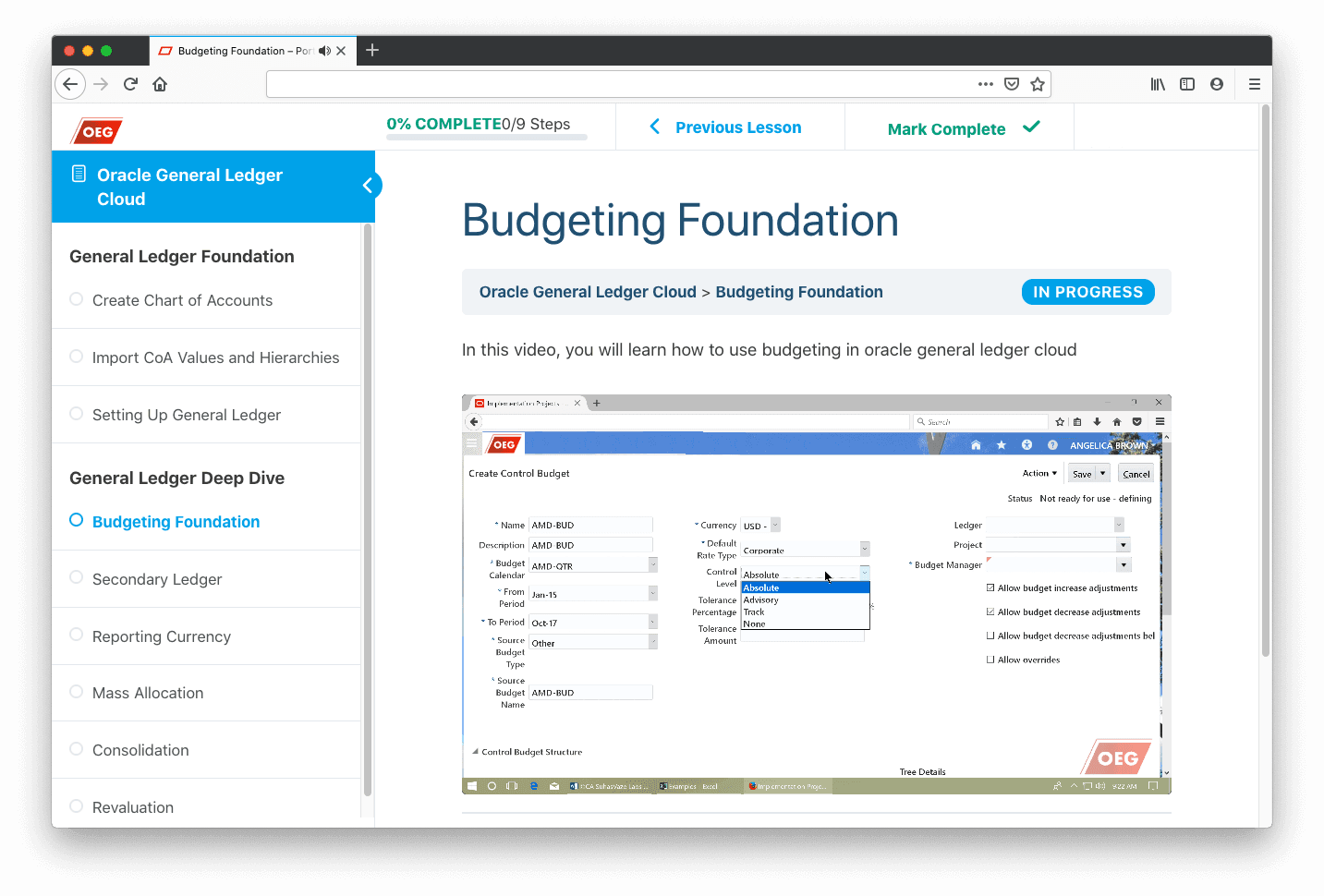Oracle Fusion Cloud
Oracle Fusion Tools Learning Subscription
About
- Self-Paced Seamless Learning
- Designed for utmost convenience and understanding
- Oracle Fusion Cloud Release 13 Instance can be procured separately (optional)
- Frequently added new content without any extra charge
Registration & Payment
- Visit OEG Portal for the relevant product, add the product to your cart and proceed with your preferred payment method
Reviews & Ratings
- Hear from our Customers. Check out Reviews and Ratings for our Products
Discounts
- We have a Special Discount offer on this Product. Contact Team OEG for the Coupon
Oracle Fusion Cloud
Oracle Fusion Tools Learning Subscription
Included:
- 6-month Access to OEG Portal
- Step wise breakdown of each video
- Finely edited videos for utmost time saving
- Access from any device / location
- Industry Leading Prices - Less than $1 per day
Step Wise Learning
Each video is broken down in steps for utmost understanding and convenience
Global Access
Cloud Storage across Several Locations around the globe ensures ultrafast video delivery with 99% uptime
Oracle Fusion Tools Learning Subscription
Contents
Oracle Fusion Fundamentals
Navigator
- Navigator and Menu Items
- Logging into Fusion
- Configure Offerings
- Creating Implementation Project
- Selecting Offerings
- Accessing Task List
- Performing Tasks
- Accessing Navigator Menus
- …more about Implementation Project
- Create user
- Assign roles
- Assign data access sets
- Concept: Fusion Roles and Data Access
- Fusion Role Types
- Create user
- Assign roles
- Assign data access sets
FSM vs IP
- Functional Setup Manager vs Implementation Project
- Understand Multiple Ways of Setups
- Functional Setup Manager
- Implementation Project
- Rapid Implementation
- Configuration Packages
- Comparison FSM vs IP
Establish Enterprise Structure
- Enterprise Information
- Divisions
- Legal Entities
- Business Units
- Create Business Units
- Reference Data Sets
- Location Reference Sets
- Management Reporting Information
Using Seeded Objects
- Configuration Continuity
- Vision Ledgers
- Vision Business Units
- Vision Asset Books
- Vision Superuser
Fusion Tools
File Based Data Import (FBDI)
- File Based Data Import
- OER – Oracle Enterprise Repository
- UCM – Universal Content Manager
- Downloading Template
- Entering Data in Template
- Generating CSV and ZIP files
- Uploading Data to UCM
- Upload UCM Data to Interface Table
- Importing Data
- One example demo end-to-end
Hyperion Smartview
- Setting up Browser
- Downloading Smartview
- Installing Smartview
- Configuring Smartview
- Configuring MS Excel
- Logging into Smartview
Smartview Reports/Analysis
- Point of View
- Excel View
- Drag Drop Methods
- Ad hoc Reporting
Example
- One example demo end-to-end
Hyperion Financial Reporting Studio
- Setting up Browser
- Downloading HFRS
- Installing HFRS
- Configuring HFRS
- Logging into HFRS
HFRS Reports/Analysis
- Creating Database Connection
- Dimensions Layout
- Point of View
- Setting up Dimension Layout
- Setting up Grid Object Values
- Setting up POV Object Values
- Preview Report
- Publish report
- One example demo end-to-end
- Tools.jar Issue
- Unable to Launch HFRS Issue
- Installation Process
- Latest JDK Download
- Latest JDK Installation
- Copy Tools.jar
- Repaid HFRS Installation
- Launch HFRS
Hyperion Web Reporting Studio
- Assign necessary roles
- Run user sync processes
- Launch HFRS Web Studio
- Create Database Connection
- Specify Dimensions
- Specify POV parameters
- Publish output as PDF
Oracle Transactions BI
- Report Catalogues
- Browsing Catalogues
- Shared Folders
- Subject Areas
OTBI Reports/Analysis
- Selecting Subject Area
- Selecting Report Columns
- Report Layout
- Report Filters
- Report Prompts
- Preview and Publish Reports
- Preview and Publish Reports
- One example demo end-to-end
SQL Query from OTBI Front End
- Open Query Builder
- Building a Query
- Join Tables
- Conditions
- Order
ADF Desktop Integrator
- Download Integrator
- Install ADF-DI
- Configure MS Excel
ADF-DI Uploads
- Download Spreadsheet Template
- (E.g. Journals, AP Invoices, AR Invoices, Asset Addition etc)
- Enter data in Template
- Validate Data
- Upload Data
ADF-DI Upload Journals
- Download Journals Template
- Enter Journal Lines in Excel
- Submit Upload from Excel
- Verify Uploaded Journal in Fusion
- One example demo end-to-end
Questions?
Send us a message !
FAQs
Uptime is the % of time you will be able to use OEG Portal. We have an uptime guarantee of 99%. Any downtime beyond this will be added back to your subscription
Yes. We provide a huge bundle discount.
All subscriptions individually cost INR 10,000 per 6 Months
If you subscribe for Entire Financials Cloud Learning Subscription (GL, AP, AR, FA CM, Tax, AMX, RI and Tools) the price is INR 19,900 only (instead of INR 90,000)
If you subscribe for FAH + Financial Cloud Subscription the price is INR 29,900 only (instead of INR 1,05,000)
The Subscriptions can be accessed from any device and location
Of course !
Financials Cloud Subscription and Fusion Accounting Hub Subscription include 1 Month Access to Fusion Instance
Each subscription has a standard duration of 6 months
If you have a query, you can send an email to our dedicated support team at Support@OracleErpGuide.com
All subscriptions can be accessed by 1 user from any device / location
Subscriptions
1. Financials Cloud
2. Accounting Hub
3. General Ledger
4. Payables
5. Receivables
6. Assets
7. Cash Mgmt
8. Fusion Tax
9. Rapid Impl
10. Approvals (AMX)
11. Fusion Tools